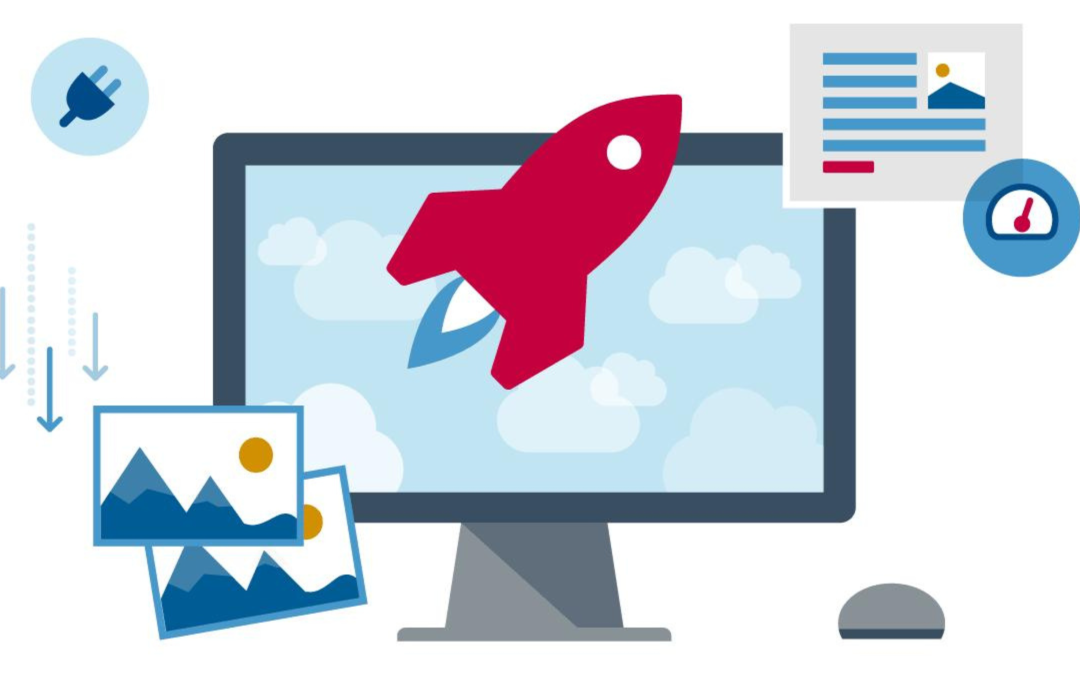Optimizes Images
For a website to load quickly, image optimization is crucial. A website must deliver all of the images to your computer or mobile device when you visit it in order for you to view them. These images may take a while to load if they are really large or if the compression is poor.
Consider the difference between carrying a large, heavy bag of toys and a smaller, lighter bag containing the same toys. Right, carrying the smaller bag is quicker and easier. The same is true of website images. Images that have been optimized are made smaller without significantly sacrificing quality, which speeds up page loading.They may become impatient and depart. Therefore, you can help your website load quickly and keep users pleased by ensuring that photos are the correct size and format.

Tools for compressing and resizing images
Affinity Photo
A professional-level picture altering program is Adobe Photoshop. It provides a selection of tools for both image scaling and compression.
The GNU Image Manipulation Program (GIMP):
A free and open-source Photoshop substitute is GIMP. It offers strong picture editing features, such as compression and resizing.
TinyJPG and TinyPNG:
Online utilities TinyPNG and TinyJPG use clever lossy compression methods to greatly reduce the size of PNG and JPEG images’ files without severely compromising their quality.
Optimizilla:
With the help of the free online program Optimizilla, you may upload and compress many pictures at once. Both JPEG and PNG formats are supported.
Canva:
Canva is an easy-to-use graphic design tool that provides picture resizing and compression choices. It’s very useful for presentations and visuals for social media.
Choosing the right image format (JPEG, PNG, SVG, etc.).
The proper picture format must be chosen because different formats have varied levels of detail and compression and are made for different kinds of photographs. Here is a quick guide to aid in your decision:
JPG (JPEG):Best For: Photographs, gradient-based visuals, and intricate, multicolored images.
Explanation: JPEG can display photos and other images with vibrant colors in high resolution, making it ideal for them. It employs “lossy” compression, which degrades image quality a little in order to minimize the file size. The human eye typically does not detect the quality reduction, though.
PNG:
Transparent photos, logos, designs, and pictures with text or sharp edges work best.
Explanation: PNG is ideal for images with text and/or sharp edges that require a transparent background, such as logos. It employs “lossless” compression, which means that there is no loss in the quality of the image data. When compared to JPEG, this may lead to greater file sizes.
GIF:
Simple motions and pictures with few colors work best.
Explanation: GIFs are used for straightforward animations or graphics with few colors, as explained. They are unsuitable for photos or other pictures with a large number of colors since they have a relatively limited color pallet.
Implementing lazy loading.
Lazy loading is a technique used to defer the loading of non-critical resources (like images) at page load time. Instead, these resources are loaded only when they are about to come into view, typically as the user scrolls down the page. This helps improve initial page load time and overall site performance.
Here’s a simple guide to implementing lazy loading:
- HTML Markup: Add a
loading="lazy"attribute to your<img>tags. This tells the browser to lazily load the image. - JavaScript:Use JavaScript if you want additional control over when lazy loading takes place or if you want to support outdated browsers.
3.Testing:To make sure lazy loading is functioning as intended, test your website.
Minimize HTTP Requests
A critical first step in enhancing site speed is minimizing HTTP requests. The server receives requests from the visitor’s browser for all the files required to display the page when they access a website. These files might contain images, CSS, JavaScript, HTML, and more. Here are some tips for reducing these requests:
Merge files:
Combine your CSS and JavaScript files into one or a few bigger files rather than having numerous smaller ones. As a result, fewer queries are required to fetch these resources.
Employ CSS Sprites:
Using CSS sprites, you can display specified portions of an image on a webpage by combining several pictures into a single file. In this manner, you only need to load one image as opposed to several
Less images are used:
Choose only the photographs that are absolutely necessary. Refrain from utilizing too many decorative or pointless images.
Lazy loading of unimportant content
Wait until the user scrolled down before loading non-essential content, such as photos that are below the fold (not immediately visible).
Improve Fonts:
To avoid slowing down the page’s load time while utilizing custom fonts, think about switching to system fonts or loading them asynchronously.
Reduce the use of outside resources:
Limit the usage of external tools including libraries, scripts, and fonts from other companies. They frequently include extra HTTP queries, which might slow down your website.
Utilize Content Delivery Networks (CDNs):
Consider sending a present to a buddy who is far away. You ask a friend who lives close by to help instead of mailing it yourself. The present will arrive sooner because it won’t have to travel as far in this manner.
This is somewhat how a content delivery network, or CDN, operates. When you access a website, data (such as images and text) must move from the website’s primary location, known as a server, to your computer. But occasionally, especially if the server is far away, this travel can be drawn out.
A CDN has numerous small assistants all around the world, such as tiny warehouses stocked with copies of the website’s content. Instead of getting the information from one distant location when you visit a website that makes use of a CDN, you get it from a nearby helper. This expedites processes, such as having a friend who lives nearby bring your gift to your acquaintance. Therefore, CDNs aid in speedy page loading, greatly enhancing your online experience!
Enable Browser Caching
It’s similar to placing a bookmark in a book you’re reading when you enable browser caching. Your browser downloads items like graphics, scripts, and stylesheets whenever you visit a website. Instead of downloading these files each time you visit the same website, browser caching allows your browser to save a duplicate of them on your computer. It works similarly to putting a bookmark on the page you were reading so you can fast return to it later without starting over.
Your browser determines if it already has a copy of these files when you return to the same page in the future. If so, it does so without downloading them anew and instead uses the saved files.Because your browser doesn’t have to re-fetch anything, the loading time is sped up. It saves time and makes the entire reading process much quicker and easier, similar to picking up a book with the bookmark already in place. Therefore, for users like you, websites become quicker and more effective when browser caching is enabled!
Minify CSS, JavaScript, and HTML
Minimizing CSS, JavaScript, and HTML is similar to packing smartly for a trip. When traveling, you want to pack as little as possible while yet having everything you need. The same is true for website code when it is minified.
There may be unnecessary spaces, comments, or even entire lines in CSS, JavaScript, and HTML files that increase the file size. All of these extras are eliminated during minification, leaving only the necessary code for the website’s operation. As a result, the files are substantially smaller and load lot faster. It’s comparable to carefully folding your clothing and figuring out how to pack it all in your suitcase.
Consequently, a visitor’s browser doesn’t have to spend as much time downloading enormous files when they visit your website. It receives the compressed, minified versions instead, which load much more quickly. This will make the voyage (or in this case, the website visit) lot smoother and faster because you’ll be prepared for an exciting adventure with a well-packed suitcase.
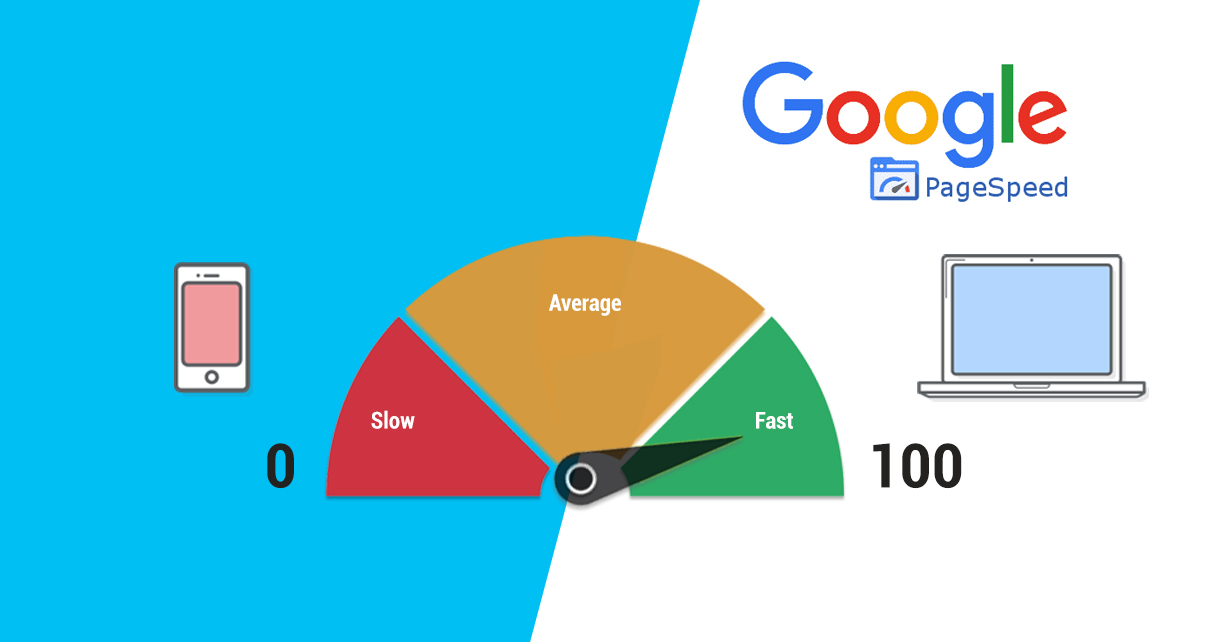
Prioritize Above-the-Fold Content
It’s analogous to serving the most essential course of a meal first to prioritize above-the-fold content. The main entrée is frequently served first when you go to a restaurant. On a website, the “above-the-fold” section is what you see when you don’t scroll down.
Due to the fact that it is the first thing visitors view, this section of the website is vital. The headline, key photos, and pertinent details are all included. You want this section of your website to draw visitors in and give them a clear impression of what your website is about, much like you want the main entrée to be delectable and appealing.
You’re creating a positive first impression by ensuring sure this information is visually appealing and loaded swiftly. It resembles service.
You’re creating a positive first impression by ensuring sure this information is visually appealing and loaded swiftly. It’s similar to a restaurant providing a delectable dish as soon as a customer sits down. This maintains visitors’ interest and motivates them to explore more of your website, resulting in a satisfying user experience from the outset. Therefore, give above-the-fold content top priority to ensure that your website visitors have a fun and interesting first experience!
Optimize Code and Database:
Streamlining the organization of a library is analogous to optimizing code and databases. Make sure the books are orderly, simple to find, and uncluttered in a library. Similar to this, for a website to function well, the code and database must be well-organized and effective.
Code optimization entails eliminating superfluous components, ensuring that everything is logically organized, and applying effective coding methods. It’s similar to how books are arranged on shelves so you can find what you need easily.
Similar to keeping the library’s catalog system up to date, database optimization. This entails duties like clearing away redundant or out-of-date data, indexing crucial information for rapid access, and making sure the database can manage a large number of users without experiencing any hiccups.