Local SEO stands for “local search engine optimization”. It’s like a special set of rules that businesses follow to ensure that when people search for something in their area (like restaurants or stores), their business appears at the top of the search results.
Importance:
Local SEO is really important because it helps local businesses be found nearby by people who are looking for what they offer. For example, if you’re craving pizza and you type “pizza near me” into the search engine, businesses that have good local SEO will appear first. This means more people will visit those businesses, which is great for them!
So, for small businesses like shops, restaurants, or service providers, having good local SEO is like putting up a big sign that says, “We’re here, and we have what you need!” This helps them connect with people in their neighborhood or city.
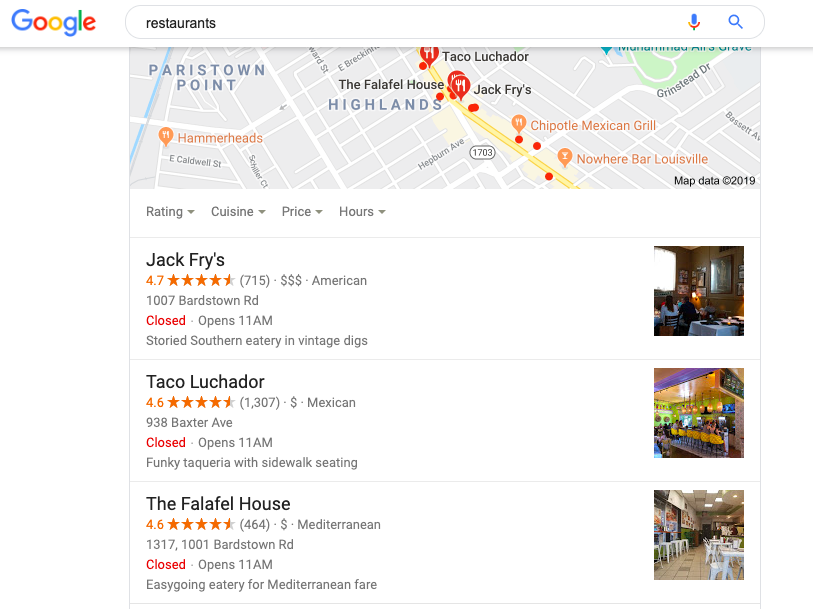
Benefits for Local Businesses
- Increased online visibility: Local SEO helps businesses appear in local search results when people are searching for products or services in their area. This means more potential customers can search and learn about your business online.
- Targeted traffic: Local SEO ensures that your business is seen by people in your specific location or service area. This means that people who find you are more likely to be interested in what you have to offer.
- Competitive Edge: When your business ranks high in local search results, you gain an advantage over competitors who may not have optimized their online presence for local searches.
- Better user experience: Local SEO practices often include optimizing your website for mobile devices and making sure it is easy to navigate. This provides a better experience for visitors, which can lead to higher conversion rates.
- Cost-effectiveness: Local SEO strategies are generally more cost-effective than traditional advertising methods like print ads or direct mail. It allows businesses to reach highly targeted audiences without large marketing budgets.
- Higher conversion rates: People who find your business through a local search are often more motivated to make a purchase or visit your physical location. This leads to higher conversion rates than normal online traffic.
- Insights and analytics: Tools like Google My Business provide valuable insights into how people find your business online, what they do after they visit your page, and other helpful data that can inform your marketing strategy.
Keyword Research for Local SEO
Keyword research for local SEO involves finding and selecting the right words and phrases that potential customers use when searching for local products, services or businesses. Here’s a step-by-step guide to conducting effective keyword research for local SEO:
Understand your business and audience:
Identify the products or services you offer.
Define your target audience and their location.
Brainstorming Seed Keywords:
Start with a list of broad keywords related to your business. For example, if you’re a pizza restaurant in New York, “pizza,” “Italian restaurant,” and “New York pizza” are relevant seed keywords.
Use the keyword tool:
Google Keyword Planner: Provides keyword suggestions, search volume, and competition data.
Ubbersuggest, SEMrush, Moz, Ahrefs: These tools offer extensive keyword research features.
Filter and localize keywords:
Limit your list to keywords that are relevant to your niche. For example, add location modifiers such as city names, neighborhoods, or regions (e.g., “Pizza New York,” “Italian Restaurant Brooklyn”).
Consider long-tail keywords:
Long-tail keywords are longer, more specific phrases (for example, “best pizza place in Brooklyn” or “family-friendly Italian restaurant near Times Square”). They can be extremely valuable to local businesses.
Check local search volume:
Find keywords with reasonable search volume. This indicates that people in your niche are actively searching for those terms.
Analyze Keyword Competition:
Evaluate the competition level for each keyword. Tools like Moz or Ahrefs can provide insight into keyword difficulty.
Check out local competitive keywords:
Analyze the keywords that successful local competitors are using. Tools like SEMrush or Ahrefs can help with this.
Monitor and adjust:
Keep track of how your selected keywords are performing. Use the tools to track rankings and make adjustments as needed.
On-Page Optimization for Local SEO
On-page optimization for local SEO involves optimizing various elements on your website to make it more visible in local search results. Here’s a step-by-step guide to effective on-page optimization for local SEO:
Customize Meta Tags:
Title Tag: Include your primary keyword and location (if relevant) in the title tag. For example, “Best Pizza in Brooklyn | Joe’s Pizzeria”.
Meta Description: Write an engaging meta description that includes relevant keywords and a clear call-to-action.
Include location keywords:
Make sure your location or service area is mentioned naturally in the content. This may include the city, neighborhood, or region where your business operates.
Create Unique and Relevant Content:
Write high-quality, original content that provides value to visitors. Include information about your products or services, as well as details about your local area.
Customize header tag:
Use header tags (H1, H2, H3) to structure your content. Where appropriate, include relevant keywords in these titles.
Embed Google Maps:
Add an embedded Google Map with your business location to your website. This helps visitors find you easier and can improve local search rankings.
Create location-specific landing pages:
If your business serves multiple locations, consider creating separate landing pages for each location. Each page should have unique content and location-specific information.
Customize Images:
Use descriptive file names and alternative tags for images. Include location keywords if applicable. For example, “best-pizza-brooklyn.jpg”.
Customize URL structure:
Make sure your URL structure is clean, user-friendly, and includes relevant keywords. For example, “www.example.com/brooklyn-pizza”.
Improve website load time:
A fast-loading website is important for both user experience and search engine rankings. Optimize images, use efficient coding and consider a reliable hosting service.
Mobile Optimization:
Make sure your website is mobile-friendly, as an increasing number of searches are conducted on mobile devices.
Link to your Google My Business profile:
Provide a link to your Google My Business profile on your website to encourage reviews and engagement.
Regularly monitor and update:
Keep your website content fresh and updated. This shows search engines that your site is active and relevant.
Google My Business (GMB) Optimization
Google My Business (GMB) optimization is an important step for businesses that want to establish a strong online presence, especially in local search results. This includes correcting and enhancing the information presented on your GMB profile, a free tool provided by Google. First and foremost, it is important to claim and verify your listing to gain control over the information displayed. Next, accuracy is paramount—making sure your business’s name, address, and phone number are consistent with what’s listed on your website and other online platforms. Choosing the right categories that best describe your business helps Google understand your services, making your business more likely to appear in relevant search queries. A well-crafted business description should be concise but informative, highlighting what sets your business apart. Rich media, such as high-quality images and videos, provide potential customers with a visual preview of your offerings. Additionally, specifying your business hours, service area (if applicable), and adding special features such as accessibility features or amenities further enriches the profile. Actively managing and responding to customer reviews, as well as using features like posts and Q&A sections, shows Google that your business is actively engaged with its customers. Regularly checking GMB Insights provides valuable data on customer interactions, allowing you to improve your strategies. Finally, keeping information up to date, including any changes to services or offerings, ensures that potential customers receive accurate and current information. Overall, GMB optimization plays a vital role in helping businesses rank higher in local search results and make a positive impact on potential customers.
How to Create a Google My Business Account?
Creating a Google My Business (GMB) account is relatively straightforward. Follow these steps to set up your GMB profile:
- Go to the GMB Website:
- Open a web browser and go to the Google My Business website: https://www.google.com/business/.
- Sign In or Create a Google Account:
- If you’re not already signed in to a Google account, you’ll need to do so. If you don’t have a Google account, you’ll have the option to create one.
- Search for Your Business:
- Enter your business name in the search bar. If your business doesn’t appear, click on the “Add your business to Google” option.
- Fill in Your Business Information:
- Enter your business name, address, and choose the appropriate category that best describes your business.
- Specify Your Service Area (if applicable):
- If your business serves specific areas or regions, you can add them in this step.
- Add Your Business Phone Number and Website:
- Provide your business phone number and website URL. Make sure they are accurate and up-to-date.
- Verify Your Business:
- Google will ask you to verify your business. This can be done by mail, phone, or email, depending on what’s available for your location and business type. The most common method is through a postcard sent to your business address with a verification code.
- Optimize Your GMB Profile:
- Once verified, log in to your GMB account and complete your profile. Add additional details like business hours, photos, a description, and any special attributes (like wheelchair accessibility, free Wi-Fi, etc.).
- Add Photos and Videos:
- Upload high-quality images of your business, products, and services. You can also add videos to showcase your offerings.
- Encourage Customer Reviews:
- Encourage satisfied customers to leave reviews on your GMB profile. Respond to reviews promptly and professionally.
- Monitor and Update Your Profile:
- Regularly log in to your GMB account to monitor reviews, update business information, and make any necessary adjustments.
As more people discover businesses online, having a Google My Business profile is crucial to improve your company’s visibility on search engines. It helps people easily find your products, contact details, and store location.
When setting up your account, be as accurate as possible about your business operations. Also, ensure you’re not violating any of Google’s guidelines to avoid risking issues like account suspension.
In addition to creating an account, it’s also important to maximize the available features and follow some Google My Business optimization tips. Doing so improves your chances of appearing on the top of Google Search results and in the Google 3-Pack.
That said, a Google Business Profile is not the only solution for your local SEO. Besides a GMB listing, make sure you put in the effort to maximize your on-page and off-page SEO – including having a well-optimized site and publishing valuable content.

